Generador de QR Code
Bienvenido a QuickQR, el generador de códigos QR avanzado que le permite crear códigos QR versátiles sin esfuerzo. Si usted es un profesional de negocios, un organizador de eventos o simplemente alguien que busca compartir información rápidamente, QuickQR lo cubre con una variedad de opciones poderosas que se adaptan a sus necesidades.
Vista previa del código QR:
El código QR aparecerá aquí
Características clave

Facilidad de uso
Esta plataforma es muy fácil de usar. Puedes generar un código QR con solo unos pocos clics.

Multilingüe
Nuestra plataforma está bien traducida a 6 idiomas diferentes.
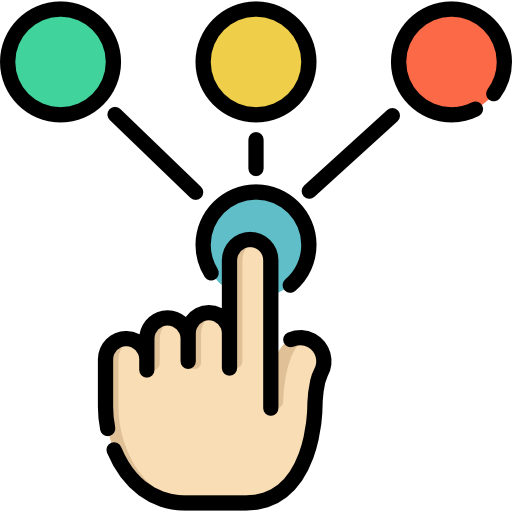
Múltiples servicios compatibles
Puedes generar un código QR para diferentes servicios como WhatsApp, pago con PayPal, etc.
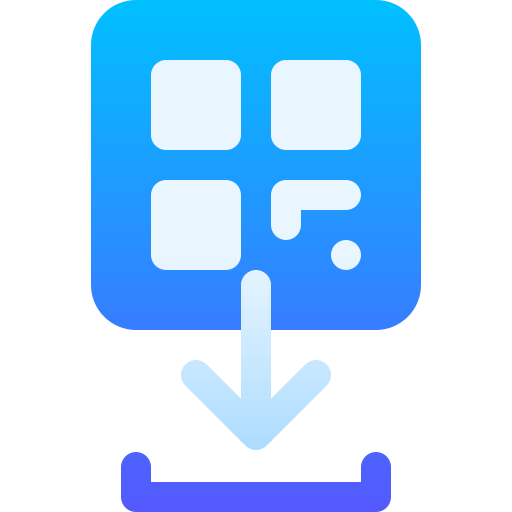
Descargar QR en PNG
Después de generar tu código QR, tendrás la posibilidad de descargarlo en formato PNG.
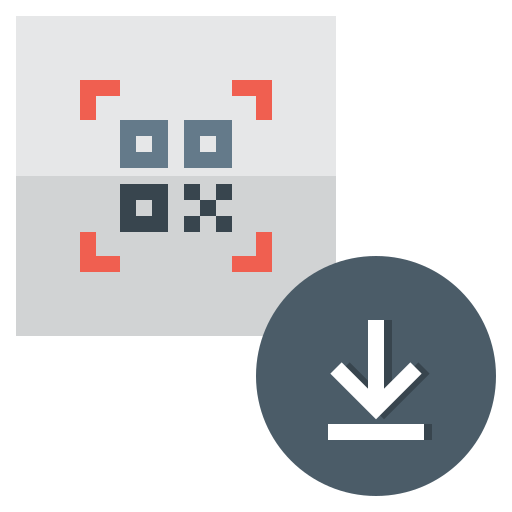
Descargar QR en JPG
Después de generar tu código QR, tendrás la posibilidad de descargarlo en formato JPG.
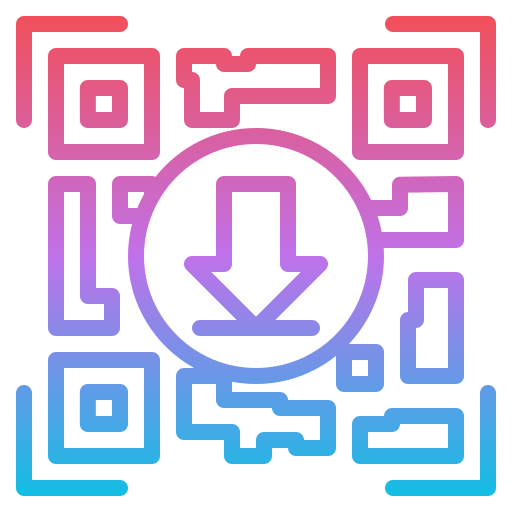
Descargar QR en SVG
Después de generar tu código QR, tendrás la posibilidad de descargarlo en formato SVG.
Generate High-Quality QR Codes for Print and Digital Use
Welcome to GCVI.xyz – Your Source for Professional-Grade QR Codes
GCVI.xyz specializes in creating high-resolution QR codes suitable for all types of media. Whether you're printing on posters, business cards, or using digital platforms, our QR codes ensure clarity, scannability, and professionalism. Upgrade your marketing materials with codes that leave a lasting impression.
Why High-Quality QR Codes Matter
In the world of marketing, details make a difference. Here's how high-quality QR codes can enhance your branding:
- Better Scannability: High-quality QR codes are easier to scan, ensuring users can access your content quickly.
- Professional Appearance: Crisp, well-designed QR codes reflect positively on your brand, making your materials look polished.
- Versatility Across Media: High-resolution QR codes are adaptable for both digital and large-format print uses.
Steps to Create a High-Quality QR Code
Follow these simple steps to generate a QR code that’s perfect for your specific needs:
- Select Content Type: Choose the content you want to share, such as a website URL, social media link, or contact details.
- Customize the Design: Tailor your QR code with color and style options to match your branding.
- Choose Resolution: Select high-resolution settings to ensure print clarity on large and small formats.
- Download and Share: Download your QR code in the format you need, ready for print or digital use.
Start Creating with GCVI.xyz!
Unlock the potential of QR codes in your print and digital materials. Get started with GCVI.xyz to make a professional impact with each scan.